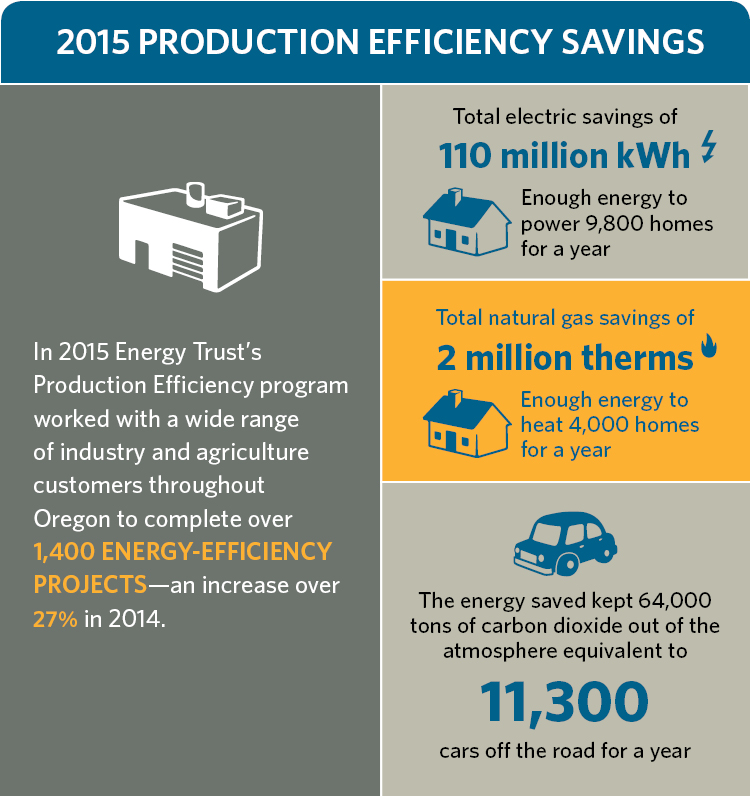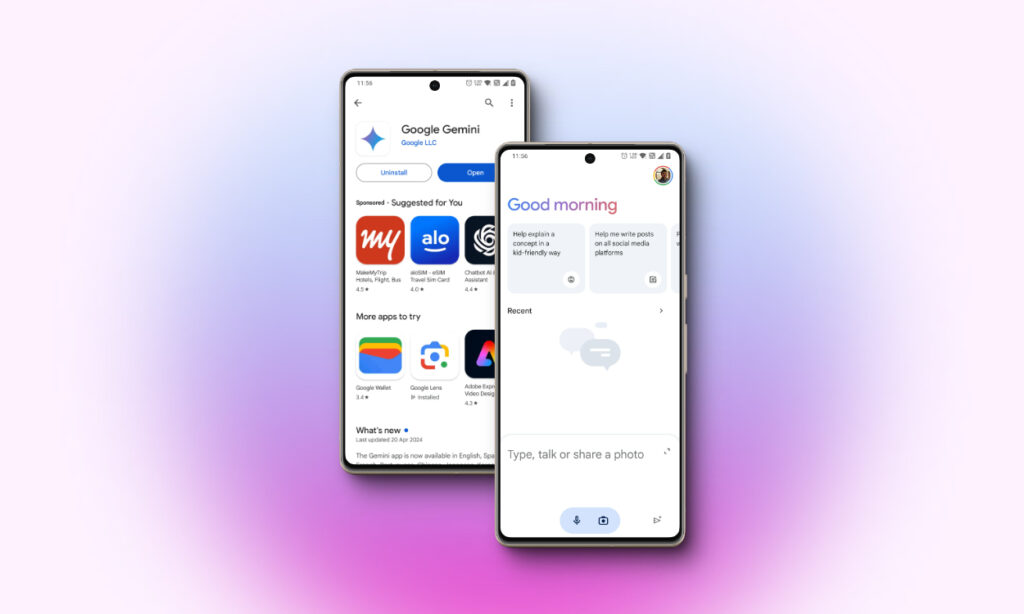
Audience
- Sentiment: Neutral
- Political Group: Neutral
- Age Group: Teens and Young Adults
- Gender: All Genders
Overview
- Google is phasing out the Gemini feature from the main app for iOS users.
- The standalone Gemini app aims to improve user experience and introduce new features.
- Users will need to download the Gemini app separately and may experience some minor initial bugs.
Google Phases Out Gemini Support in Main App for iOS Users
In the ever-evolving world of technology, changes often happen quickly, leaving users to navigate new paths and adapt to new tools. Recently, one of the biggest names in tech, Google, announced an important development: they are phasing out the Gemini feature from their main app for iOS users. Let’s dive into what this means, why it’s happening, and how you, as an iOS user, will need to adapt.
What is Gemini?
Before we get into the details, let’s briefly explain what Gemini is. Launched in November, the Gemini app was designed to enhance user experience with sophisticated new features, including something called Gemini Live. Imagine a digital assistant that can provide real-time updates, engage in more versatile conversations, and understand context better than the typical search bar. That’s the promise of Gemini—a tool meant to make your online searches and interactions more intuitive and engaging!
For some time, iOS users could switch back and forth between Google Search and Gemini directly through the main Google app. This integration allowed for a seamless experience. People enjoyed finding information quickly in the search bar while also dabbling in the new features Gemini offered.
Why is Google Making This Change?
You might be wondering why Google is making this switch. There are a few reasons that can help us understand this choice.
- Focus on Improvement: By moving Gemini to its own dedicated app, Google can concentrate on improving and expanding the features without being constrained by the original framework of the Google app. It’s like having a special workshop just for crafting the coolest gadgets instead of cramming them into a big, busy store. This way, developers can tailor the Gemini app specifically to maximize performance and innovation.
- Streamlined User Experience: The standalone app allows users to experience Gemini without any distractions. When you use a single app designed for a specific purpose, it’s usually easier to navigate. Think of it like going to a coffee shop specializing in artisanal brews rather than a grocery store with a lot of different products. You get what you came for without the confusion.
- Introduction of New Features: As mentioned, the Gemini app includes exciting new features, including Gemini Live, that won’t be available in the main Google app. Google wants to ensure that users have access to the best possible experience, which means ditching the outdated features in favor of something fresh and much more relevant to the current technology landscape.
What Do Users Need to Know?
Initially, the transition might feel a little jarring. If you’ve been happily switching between Google and Gemini, the sudden loss of that functionality could be frustrating. However, here’s some information that might ease your worries:
- Download the Gemini App: If you haven’t already made the jump, you’ll need to download the Gemini app from the App Store. This is a straightforward process. Just search for “Gemini” in the App Store, find the app, and hit “Download.” Simple, right?
- Minor Functionalities Still Available: Even after the change, some minor functions of Gemini can still be accessed through the Google app’s “More” tab. You won’t lose everything right away. Plus, this feature acts as a gentle transition for users who might not be ready to fully immerse themselves in the standalone app just yet.
- Growing Pains: Like any new app, Gemini might have some bugs or quirks at the beginning. That’s pretty normal; you can think of it like the first day of school when you’re still finding your way around. Google will continue to adjust and refine the app based on user feedback, aiming to create a tool that is both functional and fun.
Final Thoughts on the Transition
The transition away from the main Google app to the dedicated Gemini app represents a significant shift in how we engage with technology. As users, we are always looking for tools that make our lives easier, more efficient, and more enjoyable. Gemini’s promise of advanced features and personalized interactions could very well shape how we perform searches and discover information going forward.
However, it’s essential to embrace the change with an open mind. New technologies can be intimidating, but they often bring forth exciting possibilities. Think of past shifts in technology—remember when everyone switched from flip phones to smartphones? At the time, it felt overwhelming, but in hindsight, it brought about a revolution in how we communicate and access information.
As a teen navigating your world, think about how these advancements affect your school life, social experiences, and beyond. With tools like Gemini focused on user experience, you might find your homework research and everyday searches turn from tedious tasks into adventures in discovery!
Engaging the Community
Technology is a lot more than just gadgets and software; it’s also about the shared experiences we have with each other. As a community of users, your input matters. Have you tried out the Gemini app? What do you think of the new features compared to the old integration?
Do you feel excited or frustrated about the switch? Sharing your thoughts can help others who are also making the shift, so don’t hesitate to comment below! Your experiences could guide your peers and shape the narrative around this change for everyone as we adapt to the tech of the future!