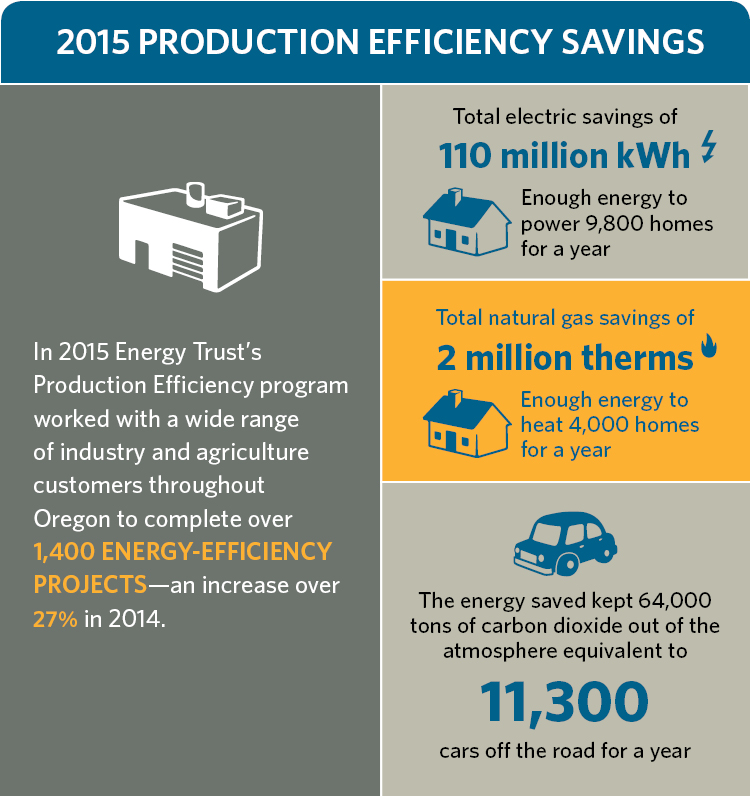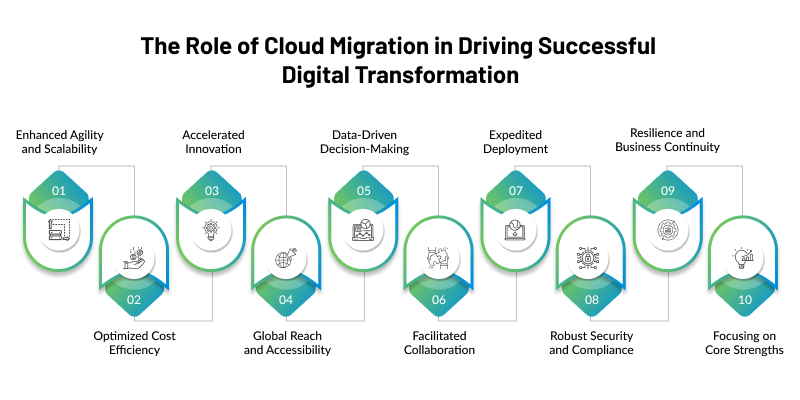
Audience
- Sentiment: Positive
- Political Group: No specific political group
- Age Group: 18-35
- Gender: All genders
Overview
- Apple has introduced a new migration tool to consolidate multiple Apple accounts into one.
- The tool aims to simplify user experience by reducing digital clutter.
- There are limitations, such as exclusion of child accounts and annual migration allowance.
Apple’s Game-Changer: The Migration Tool
Hey there! If you’re an Apple user, you probably know how easy it can be to get lost in the ocean of apps, music, and other goodies you’ve bought over the years. Maybe you’ve had a few different Apple accounts from back when you were a kid or when your family set you up with their own Apple IDs. If you’ve ever tried to sift through all that digital clutter, you know it can feel like looking for a needle in a haystack! Thankfully, Apple has just dropped a new migration tool that makes this whole process a lot simpler. If you’ve ever dreamt of having all your stuff neatly organized under one main Apple account, then you’re going to want to stick around. Let’s dive in!
Why Do You Need to Migrate?
First, let’s talk about why migrating from multiple accounts to one makes sense. If you’re like most people, you may have signed up for an Apple ID when you were younger. Back then, you might have created an account for iTunes or Apple Music, maybe even iTools or MobileMe (which were popular in the earlier days of Apple). As you grew older and began to buy more music, apps, and games, these various accounts started to pile up, like a terribly messy closet that nobody wants to tackle!
Now imagine trying to find that one specific song you purchased ages ago or an app you used to love but can no longer remember which account it was saved under. Frustrating, right? The new migration tool solves this issue by allowing you to transfer everything from those old accounts to a single primary account. This means no more digging around in old emails to remember your login details. It’s all about making your digital life easier and, who doesn’t want that?
How Does It Work?
If you’re ready to start the migration process, you’ll be glad to know that it’s pretty straightforward. This new feature can be found in the “Settings” app on your iPhone or iPad. Here’s what you need to do:
- Open Settings: First, grab your device and locate the Settings app. It’s that little gear icon that you probably use all the time.
- Media & Purchases: Scroll down until you find “Media & Purchases.” Sometimes it feels like a mini treasure hunt in there because settings tend to be hidden in unexpected places!
- Start the Migration: Once you tap on “Media & Purchases,” you’ll see the option to begin the migration process. Follow the prompts, and you’ll be guided through the necessary steps.
While it sounds simple and straightforward—like making a peanut butter and jelly sandwich—there are a few important pieces of information to keep in mind before you start.
Important Limitations to Consider
It’s essential to know that even though this feature is super helpful, there are some limitations in place:
- Child Accounts Excluded: Unfortunately, if you’re managing accounts for younger family members (like siblings or cousins), you won’t be able to transfer content from child accounts to a primary account. Apple wants to ensure those accounts stay as secure as possible, which makes sense, but it can be frustrating if you have shared apps among family members.
- Once a Year: You can only perform this migration once a year. So, if you’re interested in consolidating your accounts, make sure to gather all the information you need before jumping in. It’s like making a New Year’s resolution—plan carefully, because you won’t get another chance until next year!
- Availability: As of now, the migration tool isn’t available in the EU, UK, or India. Apple is gradually rolling out features, but it’s always a bummer when a new tool doesn’t apply to everyone. If you fall into this category, hang in there; hopefully, it’ll be available to you soon!
Preparing for Migration
Before you hit that magical “migrate” button, some preparation is needed. It’s a good idea to make sure both accounts are ready to go. Here’s a checklist to help guide you:
- Enable Two-Factor Authentication: This is a security measure that adds an extra layer of protection to your account. Apple requires this to keep your data safe, so make sure it’s enabled on both accounts you’re working with.
- Check for Recent Transactions: If you’ve made any recent purchases, it’s best to wait until those transactions are cleared. Apple wants to make sure everything is organized and accounted for before you transition from one account to another.
- Back-Up Your Data: While this isn’t a requirement, it’s always smart to back up your data. Just in case anything goes wrong during the transfer, you won’t lose your beloved apps or songs.
Personal Touch: My Own Experience
I remember when I first tried to move my own digital purchases. I had an old Apple ID from when I was 12 years old, filled with games I played and music from my teen phases. I also had a more recent account that I used throughout high school. Trying to find my favorite throwback tunes was a massive effort that took forever! When I heard about this migration tool, it felt like a weight had been lifted off my shoulders.
Don’t get me wrong; I love reminiscing about the past, but finding where I bought that old album was exhausting. The fact that I could migrate everything to one account meant I wouldn’t need to dig through my digital history anymore. I could finally get my playlists organized without frustration.
Why It Matters
So, why does this migration tool matter? In today’s digital age, keeping everything organized can feel like a Herculean task, especially if you’re an Apple user with multiple accounts. But with this new feature, Apple is understanding the needs of its users and delivering a solution that not only helps to consolidate accounts but enhances user experience overall. Enjoying your media should be easy, right? You shouldn’t have to jump through hoops to get to your favorite music or app.
By simplifying the process of managing content across different accounts, Apple is taking a step toward a more user-friendly experience. After all, our time is precious. Who wants to waste it fumbling around in the digital closet when you could be enjoying your favorite movies, playlists, or games?
Time to Share Your Thoughts!
So, what do you think about this new migration tool? Are you excited to finally get everything organized under one roof? Do you think Apple should add any more features to help with this process? Share your thoughts in the comments below! Your feedback matters and I’m curious to know what you think!