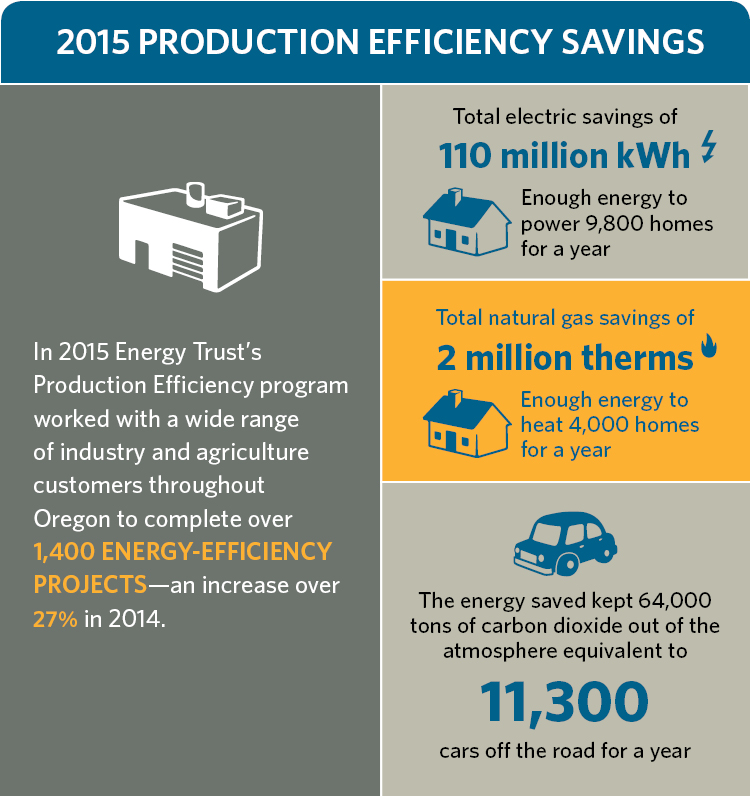Audience
- Sentiment: Positive
- Political Group: Tech enthusiasts
- Age Group: 18-35
- Gender: All genders
Overview
- The latest Pixel Camera update features a new Video Boost for better video quality.
- Video Boost enhances low-light performance, detail, and stability in videos.
- The update allows users to automatically maintain Video Boost settings, making it easier to capture important moments.
Google Pixel Camera Update: Making Video Moments Capture Easier and Better!
Have you ever been in a situation where you captured the perfect video of your friends having fun but then realized you had to keep fiddling with your camera settings every time you wanted to film something new? Annoying, right? Thankfully, Google has heard the cries of Pixel users and made an awesome update to its Pixel Camera app, making capturing video moments smoother and more enjoyable than ever.
What’s New?
So, what’s the scoop? The latest update to the Pixel Camera app has focused on a feature called Video Boost. For those unfamiliar, Video Boost helps improve the quality of videos by automatically enhancing lighting and detail, even in tricky conditions like low light, which can make or break a good video. Previously, users had to enable Video Boost each time they opened the camera. This meant many missed out on those precious moments, just because they forgot to turn on the fancy feature. However, with this new update, the Video Boost feature stays on even after users close the app, allowing them to easily switch back to video mode without any hassle.
Why is This Important?
Why does this matter? Think about all the incredible moments that happen in an instant—hanging out with friends at a concert, a funny moment with your dog, or even an amazing sunset while camping. You don’t want to waste precious time fiddling with your camera settings; you want to capture memories to look back on later. This improvement might seem small, but it can have a huge impact on how users interact with their Pixel devices.
With this update, users will see a little sparkle-badged camera icon indicating that Video Boost is ready to go when they reopen the app. No more settings drama! It’s like having a loyal friend who makes sure you’re ready to go as soon as you want to capture that perfect video.
Expanding the Benefits of Video Boost
The Video Boost feature isn’t just about convenience, though. There are tons of advantages to using it that you might want to know about. Imagine being at your best friend’s birthday party. It’s dimly lit, the lights are flashing, and everyone’s dancing. Normally, you might worry that your video would look grainy and dark, but with Video Boost, your footage will come through looking vivid and exciting!
So, what exactly does Video Boost do? It smartly enhances your video quality in a few ways:
- Improved Lighting: As already mentioned, it works wonders in low-light settings. The pixels in your camera sensor pick up more light, making those ‘too dark’ videos bright and watchable.
- Better Detail: Video Boost enhances the clarity of what you’re filming. You’ll see more detail in the scene, so whether it’s the joyful expressions of your friends or a cool skateboard trick, everything pops!
- Stability: This feature can also help produce smoother, steadier videos. No one likes a shaky video, right? Video Boost helps calm that movie-making chaos that sometimes happens when you’re filming on the go.
Sure, these improvements might come with a bit of processing time when you upload your videos, which means you may have to be patient while your videos are polished. However, the results are well worth it because you’ll end up with videos that you’d want to show off rather than cringe at.
The Coolness of Technology
As we delve deeper into how technology positively affects our lives, it’s important to reflect on how apps and updates like these make everyday tasks better. In today’s world, having quick access to high-quality tech is a big deal. Devices like the Google Pixel are built to make capturing memories as easy and beautiful as possible.
Imagine being in a situation where your grandparents want to see video footage of your school play or the fun family picnic you went to last summer. The Pixel Camera can help you record these moments and keep them preserved in beautiful detail. All this is made possible with updates like the one for Video Boost, which not only makes it easier to capture moments but also enriches the memories attached to them!
A Bit of Personal Experience
Speaking of personal experiences, I remember a time last summer when my family went to the beach. I wanted to capture a video of my little brother running into the water as the waves crashed around him. When I pulled out my phone, I realized I had to adjust the camera settings, which took some valuable seconds. By the time I was ready, my brother had already dashed into the surf, splashing everywhere and giggling. Although I caught some cool moments later, I often think about that instant of joy that slipped by because I was struggling with the camera settings.
Had we had an upgrade like this years ago, my family memories would have been a lot easier to preserve. With the Pixel Camera’s Video Boost staying on after closing the app, I could have swiped right back to video mode and captured that precious moment!
How to Make the Most of Video Boost
To really enjoy the benefits of the new Video Boost, here are a few tips:
- Practice Makes Perfect: Take your Pixel outside or into different kinds of lighting conditions. Experiment with the Video Boost feature to see how it works. You’ll learn which situations best highlight its features.
- Keep Your Phone Updated: Always ensure you’re using the latest version of the Pixel Camera app. Google frequently releases updates, so being on the latest version ensures you get the best performance.
- Explore Other Features: While Video Boost is amazing, don’t forget to explore the other capabilities of your Pixel Camera! From portrait mode to night sight, there’s so much more waiting for you to discover.
Share Your Thoughts!
So, what do you think about Google’s recent Pixel Camera update? Have you ever missed a video moment because you were fiddling with your camera settings? What are you most excited about capturing with the improved Video Boost? Let us know in the comments below! Your insights could inspire others to capture their own memorable moments, too!