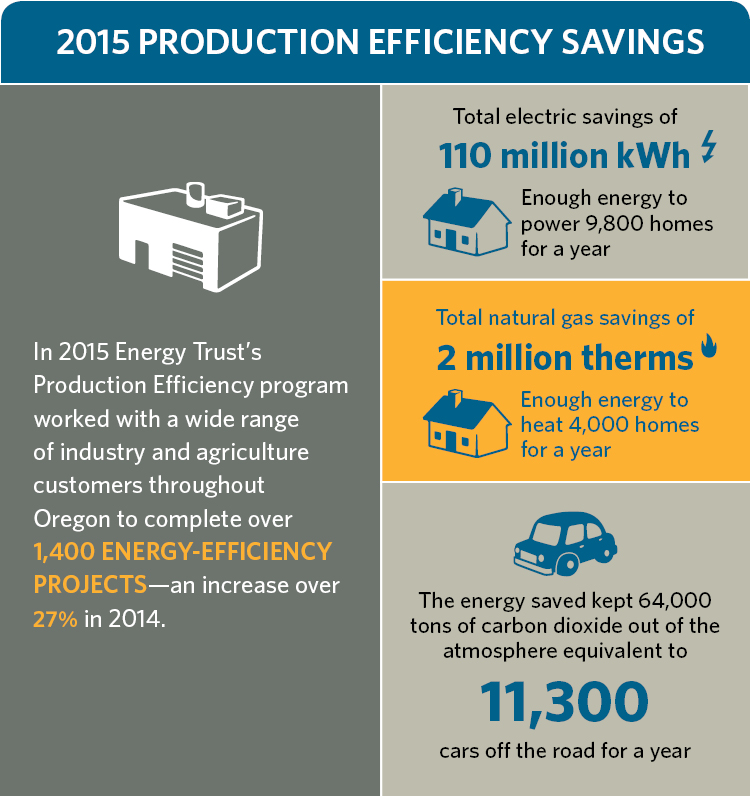Audience
- Sentiment: Neutral
- Political Group: Moderate
- Age Group: 25-45
- Gender: Both
Overview
- Apple released important updates for iOS and iPadOS to address a significant security flaw.
- The vulnerability allowed unauthorized users to disable USB Restricted Mode, risking data access.
- Users are encouraged to regularly update their devices and be aware of security practices.
Apple’s Urgent Updates: What’s Happening with iOS and iPadOS?
On a chilly Monday morning, millions of iPhone and iPad users around the globe received a notification that brought their devices to life with excitement. Apple, the tech giant behind these beloved devices, unveiled some important updates aimed at fixing a significant security flaw that could leave users vulnerable to data theft. But what does this all mean? And why should you care about these updates? Let’s dive into the world of technology, security, and why it matters to you!
Understanding the Tech Talk
First, let’s break down what happened. Apple released updates for its operating systems, iOS and iPadOS. You might be wondering, “What the heck is iOS or iPadOS?” In simple terms, these are the software systems that run on your iPhone and iPad. Think of them as the brains of your device—without them, your phone wouldn’t be able to function at all!
Now, the updates were released to close a “serious flaw.” This flaw was a vulnerability, which means it was a weakness that could let someone sneak into your device and access your information without your permission. This is particularly concerning because the flaw allowed unauthorized users to disable a security feature called USB Restricted Mode.
What is USB Restricted Mode?
Now, let’s talk about USB Restricted Mode. This is a feature that helps keep your data safe. When you lock your iPhone or iPad, USB Restricted Mode kicks in after seven days without using your phone. Basically, it stops anyone from accessing your device’s data through the USB port unless you unlock it first. It’s like locking your door at night—you wouldn’t want just anyone to waltz in while you’re sleeping, right?
This feature is especially important because it protects your data from unauthorized access, whether it’s from hackers trying to steal your information or forensic tools that law enforcement might use to dig into your device without your consent. Apple wanted this feature to provide some peace of mind to users—a promise that your personal information would stay personal.
The Implications of the Vulnerability
The concerning part is that this flaw could allow unauthorized parties to disable this important security measure. If someone could exploit this, they could potentially gain access to your data without your approval, especially if they had physical access to your device. And the harsh truth is that such attacks could be conducted by those with nefarious intentions, including potentially law enforcement using specialized tools.
While Apple didn’t specify who could be behind these exploits, it’s been reported in the past that companies, like Cellebrite, sell tools that can crack open devices and access data—even if you think your information is locked away. Imagine being able to see what someone has been texting or what photos they have stored without their knowledge. It’s kind of terrifying, right?
Why Apple Acted Quickly
Understanding the seriousness of the issue, Apple rushed to roll out these updates. You have to hand it to them; they take user security seriously. The tech giant is known for its commitment to privacy, and they clearly wanted to ensure that users could continue to trust the security of their devices. By making these updates, Apple showed that it values your privacy and your trust.
Now, you might be asking, “How do I update my device?” It couldn’t be simpler! All you need to do is go to your settings, find the “Software Update” section, and see if there’s a new version waiting for you. In just a few taps, you can ensure that your phone is protected against any potential risks.
The Bigger Picture: Why Security Matters
But here’s where things get a bit deeper. The conversation around security is about more than just an update or a flaw in the system. It’s about the constant battle between security and privacy in our digital world. As technology evolves, so do the methods that bad actors use to exploit vulnerabilities. Every single day, there are new threats to our data, identities, and even our personal lives.
Think about it. Most of us carry smartphones everywhere we go. We use them to chat with friends, take pictures, and even manage our bank accounts. With all that sensitive information stored away in our devices, it’s crucial that companies like Apple take steps to protect it. Unfortunately, not all tech companies prioritize security in the same way, and that’s where the difference lies.
Lessons for Users
So, what can you, the user, do to protect yourself? Here are a few simple steps:
- Update Regularly: Always ensure that your devices are running on the latest software. These updates not only bring new features but also patch vulnerabilities to keep your data safe.
- Use Strong Passwords: This one might sound like common sense, but using strong, unique passwords is essential. Don’t use the same password across multiple sites; if one account gets hacked, others could be at risk.
- Be Aware of Your Surroundings: If someone asks to use your phone, think twice. They could try to take advantage of any unlocked state, especially if you leave it unattended.
- Understand App Permissions: When you download apps, read the permissions they ask for. If an app wants access to things like your camera or microphone without a good reason, maybe think twice before downloading it.
Final Thoughts
At the end of the day, this recent update by Apple is just one more reminder of the importance of digital security in our lives. As technology continues to advance, our devices will only become more integrated with our daily routines—and so will the risks. It’s our responsibility to stay informed and take precautions.
So, what do you think about Apple’s efforts in addressing this vulnerability? Have you ever felt concerned about your data security? Drop your thoughts in the comments below—I’d love to hear from you!