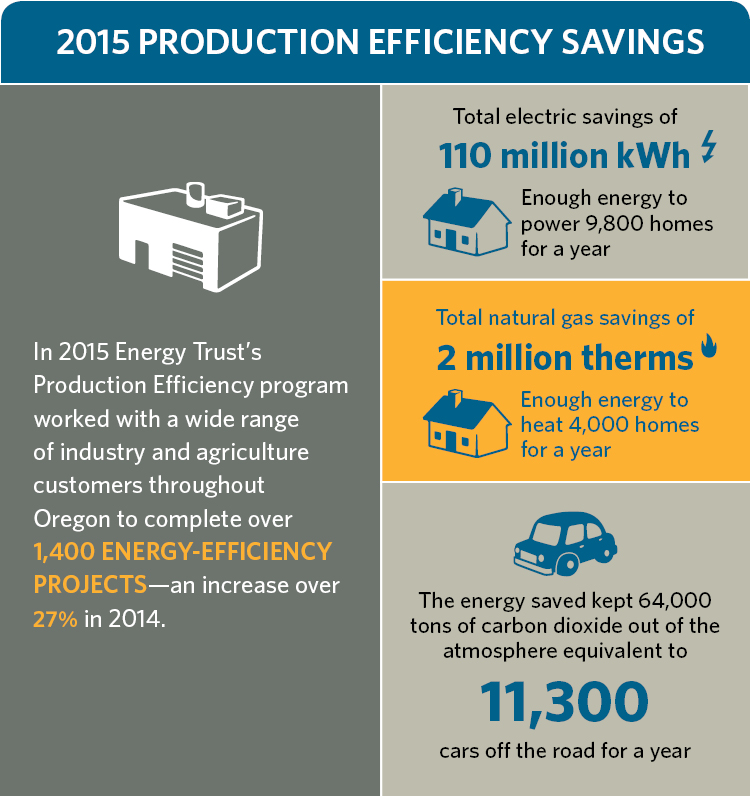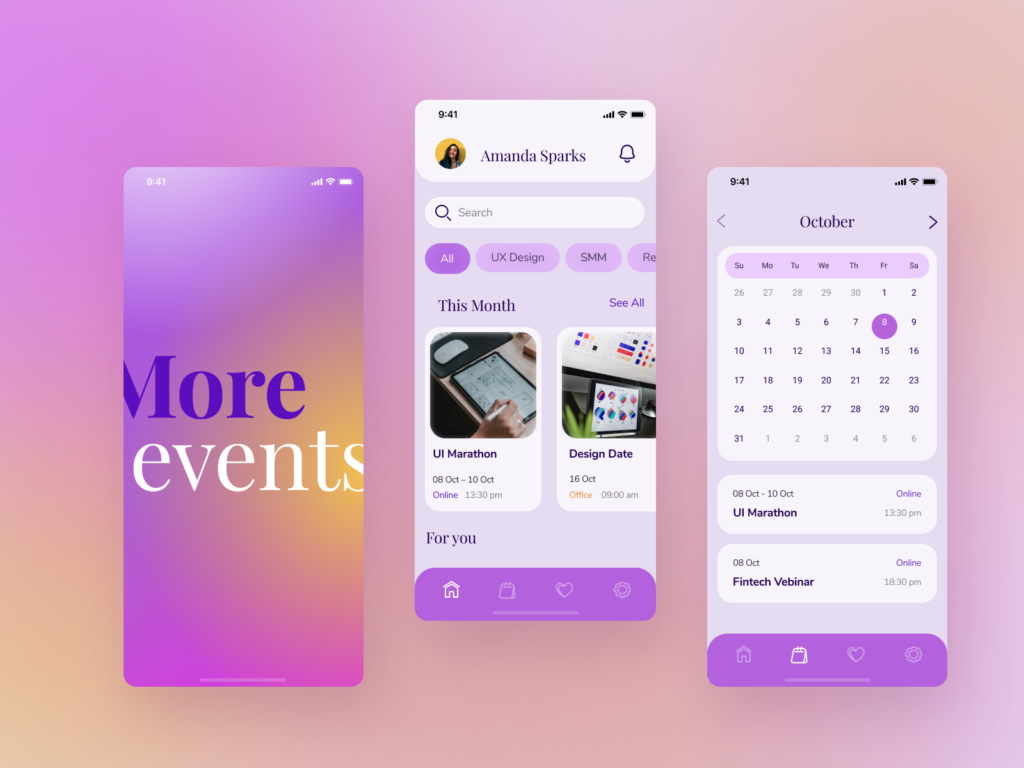
Audience
- Sentiment: Positive
- Political Group: Neutral
- Age Group: Teens and young adults
- Gender: All genders
Overview
- Apple’s new Invites app simplifies event planning for users, especially teens.
- The app offers features like custom invitations, shared music playlists, and shared photo albums.
- To use all features, users need iCloud+ and Apple Music subscriptions.
Let’s Talk About Apple’s New Invites App: Planning Events Just Got Easier!
Hey there! If you’re someone who enjoys having fun events like birthday parties, get-togethers, or even school projects where you need people to gather, then you’re going to love hearing about Apple’s brand-new app, Invites! Launched as part of iOS 18, this app is sure to make planning and organizing events a whole lot simpler and way more fun.
What Is the Invites App?
First of all, let’s dive into what the Invites app is all about. This new event organization app helps users create and send event invitations directly from their iPhones. As a teenager, you might be juggling school projects, weekend hangouts, and maybe even planning your own birthday bash. The Invites app is like your digital assistant that helps you keep everything in check.
It’s especially cool because it only works on devices with iOS 18 or newer. That means if you have an iPhone that is up to date, you’re in luck! But, there’s a little catch—if you or your friends use Android devices or older versions of iOS, they can’t use this app. What that means is that while you can create invites for everyone, only your fellow iOS 18 users will be able to fully participate in the app’s features.
Sign-Up Requirements
To use the brilliant features of the Invites app, you must have an iCloud+ subscription. This subscription is part of Apple’s service that gives you extra storage for photos and documents, along with some cool features like advanced privacy options. The good news? Even if your friends don’t have iCloud+, they can still RSVP to your invitations as long as they have an email address. This makes it easier for everyone to keep track of who can attend, even if they’re not part of the Apple ecosystem.
But here’s the kicker—while everyone can RSVP, if your friends want to join in on some of the neat features (like creating a shared Apple Music playlist), they too need an Apple Music subscription. So, if you want to add some tunes to your event and let guests contribute, having that subscription is crucial.
The Features That Make It Unique
Now that we know how the app works let’s look at some of the features that make Invites stand out from other event-planning tools.
1. Custom Invitations
One of the first things you’ll notice is the ability to create custom invitations. This isn’t just typing a text box and hitting send. You can choose eye-catching templates, add images, and even personalize them with your own flair. You can have a backyard BBQ theme or a formal dinner look—whatever suits your event! A cool invitation can really set the tone and get everyone excited to attend.
2. Shared Apple Music Playlists
As teens, we love music, right? One of my favorite parts of the Invites app is the capability to create a shared Apple Music playlist for your event. This means you can pick a few of your favorite songs, and then invite your friends to add their tracks too! So whether you’re hosting a big party or a small gathering, the playlist can be all about your group’s vibes. Just imagine everyone bonding over their favorite tunes!
But keep in mind that to add songs to this collaborative playlist, both you and your guests need an active Apple Music subscription. However, it’s a fantastic way to get everyone involved and promote a sense of togetherness, all through music.
3. Shared Photo Albums
Another exciting feature is the Shared Photo Album. Picture this: you throw an awesome party, and everyone is snapping away their favorite moments. Instead of each guest sharing photos through messages that get lost in the chat, everyone can upload their pictures to a single album. This makes it easy for everyone to relive those memories.
What’s even cooler? You can access this shared album from the web! So whether you’re on a laptop, a friend’s device, or even an Android phone, you can view and upload pictures easily. Everyone loves reliving fun moments, and nothing does that better than a collection of great photos.
4. Simple RSVP Process
Remember the stress of waiting for friends to tell you if they can come or not? The Invites app simplifies this with a straightforward RSVP feature. Invitees can accept or decline the invitation just with one click. No more texting, “Are you coming?” a million times!
Plus, if you want to keep everyone updated about the event details—like time changes or adding a last-minute location—you can send out an update right through the app. It’s a seamless way to communicate without too much hassle.
What Can We Expect from Invites?
Overall, the Invites app aims to bring people together in a fun and interactive way. For busy teens like us, who might be juggling homework, sports, and social lives, having a tool that helps make event planning easier is absolutely a game changer.
And let’s be honest, technology always brings some level of joy or luxury to our interactions. With something as simple as an event app, we can turn mundane gatherings into unforgettable experiences. Whether it’s planning your sweet sixteen, coordinating a study group, or organizing a community beach cleanup, the Invites app has got your back.
Wrapping Up
So, to sum it all up: Apple’s Invites app is a nifty tool geared towards making event coordination way more engaging and collaborative, especially for those in the Apple ecosystem. Sure, there are a few conditions—like subscriptions to iCloud+ and Apple Music—but the trade-off is worth the special features you get.
Whether you’re a planner by nature or just looking for a simpler solution to get your friends together, Invites can help bridge the gap. Plus, it’s a chance for everyone to contribute and create beautiful memories that you can share and look back on.
What Do You Think?
Now that you know all about Apple’s Invites app, what do you think? Are you excited to give it a try for your next event? Or do you think the subscription requirements might hold you back? I’d love to hear your thoughts! Let’s chat in the comments below!